Flux Kontext AI Image Editor
Watch Flux Kontext turn simple prompts into art‑level imagery in seconds, ready for instant edits. From first spark to final polish, enjoy limitless creativity powered by speed, style, and rock‑solid consistency.
Your generated image will appear here.
Enter a prompt and click 'Generate with Flux' to start.
What You Can Do With Flux Kontext AI Image Editor
Visualize Your Labubu Clothes Design
Before

After

While preserving the background setting and the Labubu's position in the picture, change the labubu's clothes in the following way: Oversized hoodie in bold graffiti prints, Snap-back cap turned sideways, High-top sneakers, a tiny spray-paint can accessory, and a colorful bandana
Generate Professional AI Portraits
Original Image

Generated AI Portrait

"Turn this photo into a professional headshot. Give her a confident expression, soft studio lighting, and a neutral, blurred background."
How To Use Flux Kontext AI Image Editor
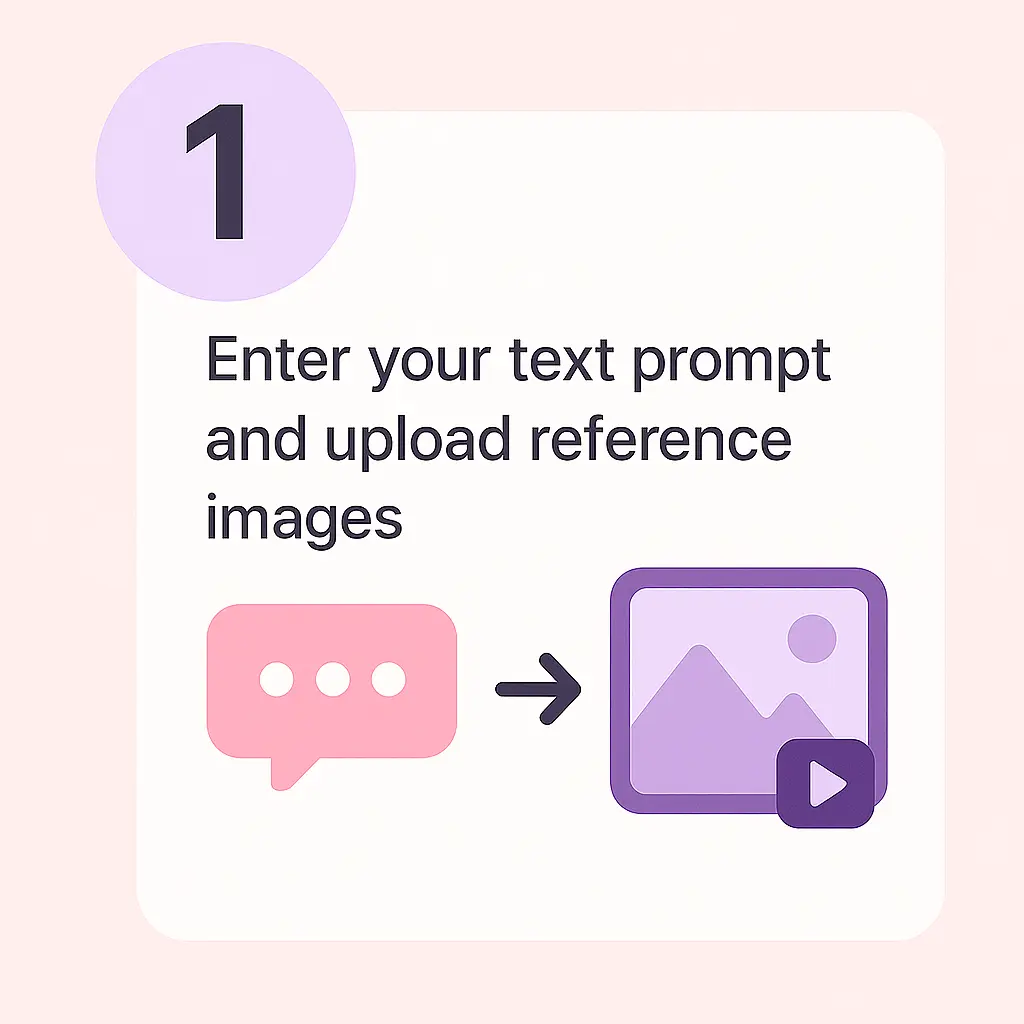
Upload Image & Enter Your Detailed Prompt
Describe your vision in detail. Flux models excel at understanding complex, contextual descriptions and artistic styles.
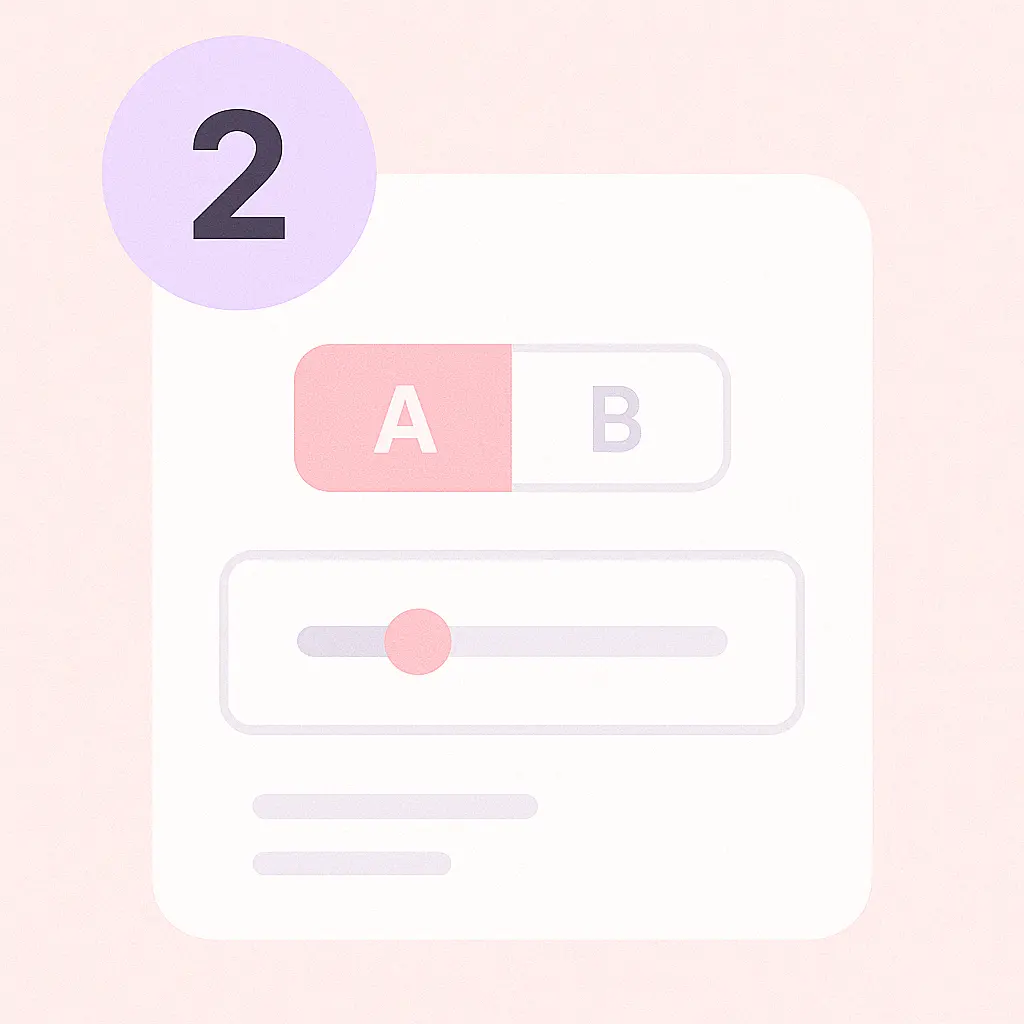
Select Flux Model & Settings
Choose from Pro or Max models and fine-tune parameters like aspect ratio, safety tolerance, and seed.
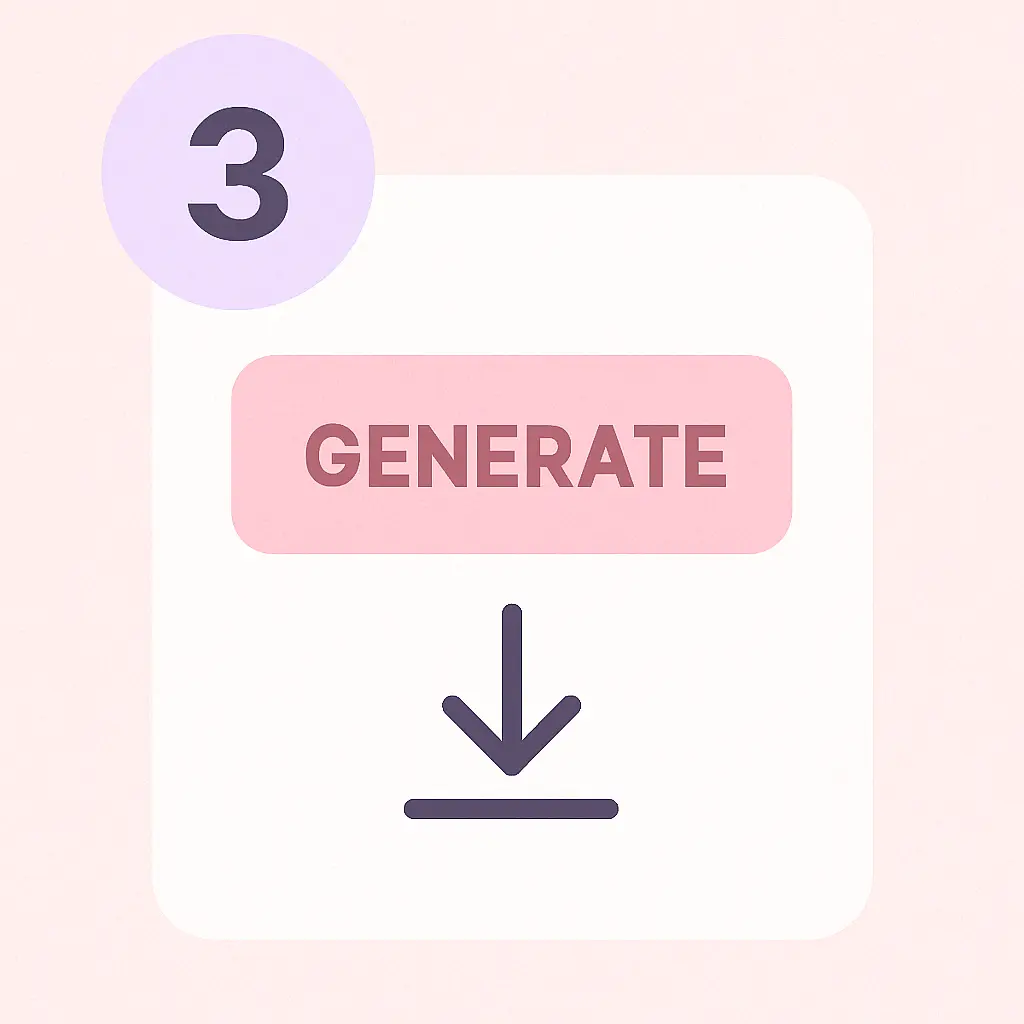
Generate & Download
Click generate and experience Flux's superior image quality. Download your professional-grade results instantly.
Frequently Asked Questions
What makes Flux models special?
What's the difference between Pro and Max?
What aspect ratios are supported?
Are there any content restrictions?
Explore More AI Tools
AI Image Generator
Generate high-quality AI images from text prompts using Flux Pro, GPT-4, Midjourney, and more.
AI Video Generator
Create stunning AI videos from text descriptions using advanced models like Veo3 and Kling 2.1.
Ready to create with Flux?
Experience the power of advanced Flux models for professional-grade AI image generation!
Start Creating